Comic Book Barcodes
Since the 1980s, comic books sold in retail have included UPC barcodes. Unlike consumer product goods, a 2 or 5 digit supplemental barcode is included to the right of the 12-digit UPC barcode. The configuration has always been challenging, which is a result of the changing requirements within an evolving industry. Available online content regarding barcodes for comic books is either dated or completely incorrect, which causes even more confusion.
UPC-A: GTIN-12
UPC barcode numbers are not random numbers chosen by a brand owner, but a string of numbers which adhere to a global standard to enable products to be sold worldwide. To ensure authenticity and to prevent duplicate UPC barcodes from being assigned, the data in a UPC barcode must contain a UPC (GS1) Company Prefix issued by GS1 to a specific brand, an Item Reference Number assigned by the brand owner, and a Check Digit which is mathematically calculated. See sample;
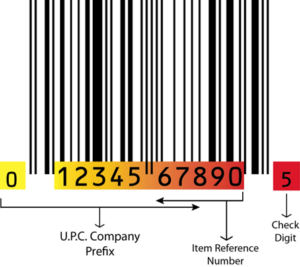
Retailers and their respective supply chains rely on brand verifiable Company Prefixes and/or UPCs (GTINs). If your company does not have GS1 UPC barcodes, go to www.barcode-us.com.
Supplemental Periodic Information: 2 or 5 Digit Add-on
In the comics, such as the Superman comic above, a 2 digit supplemental barcode was included with the UPC-A. barcode The 12 digit UPC code would identify a unique title. The 2 digit add-on format mirrored the encodation patterned commonly used by magazines and differentiated each issue of a given year.
2 Digit Add-on – Periodical supplemental data that identifies the issue of a given year.
- Monthly magazines require issue codes 01 through 12
- Weekly magazines require issue codes 01 through 53
- Quarterly magazines use issue codes 01, 02, 03, and finally 04
Magazines & comics using 2 digit add-on periodic formats restart at 01 for each new year.
5 Digit Add-on
Many larger distributors and databases adopted a numbering schema for 5 digit variant add-on barcode. As stated previously, there is not a defined standard for this information but many comic book publishers and distributors use the following format. Diamond Comics is one of the larger distributors who publishes this schema. Please note that their specifications are extremely dated but the schema is the same.
5 Digit Add-on – Data is comprised of 3 componenent: Issue, Cover Variant, Print Variant
- Issue of Current Year : First three digits of supplemental code
- Quarterly comics – issue codes 001, 002, 003, and finally 004
- Monthly comic – issue codes 001 through 012
- Weekly comic -issue codes 001 through 053
- Cover Variations indicated by the 4th digit of the supplemental code. Start with “1”. Most companies only have a single cover so this digit is always “1”.
- Printing Variations indicated by the 5th digit of the supplemental code. Start with “1”. Note: print variations depend on the different materials used. For some comics sold both direct (via mail) and in-store, the two options may have different material types. For example, there are lighter newspaper material available as well as thicker paper options, which can also be glossy
Comic book publishers only need to obtain barcodes for issues for one year and will be able to reuse the barcodes every year IF there not not a change in cover or printing.
Example of Comic Book with UPC-A 5 Digit Supplemental
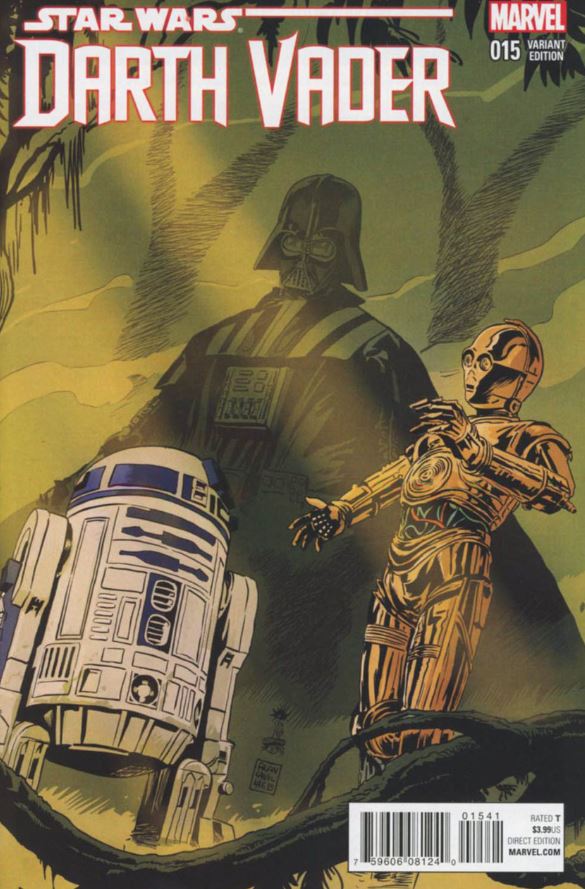
UPC-A: 759606081240 = Title: Star Wars Darth Vader
Issue: 015
Cover Variant: 4
Print Variant: 1
Obtaining Barcodes for Comics
High precision digital barcode files (.eps) for comic books and magazines can easily be generated at www.createbarcodes.com for only $10 each. Both 2 and 5 digit supplemental barcode formats are available.
For companies who need comprehensive assistance with both obtaining UPC codes and digital barcodes, we offer support which is available at https://www.barcode.graphics/gs1-upc-barcode-support/.

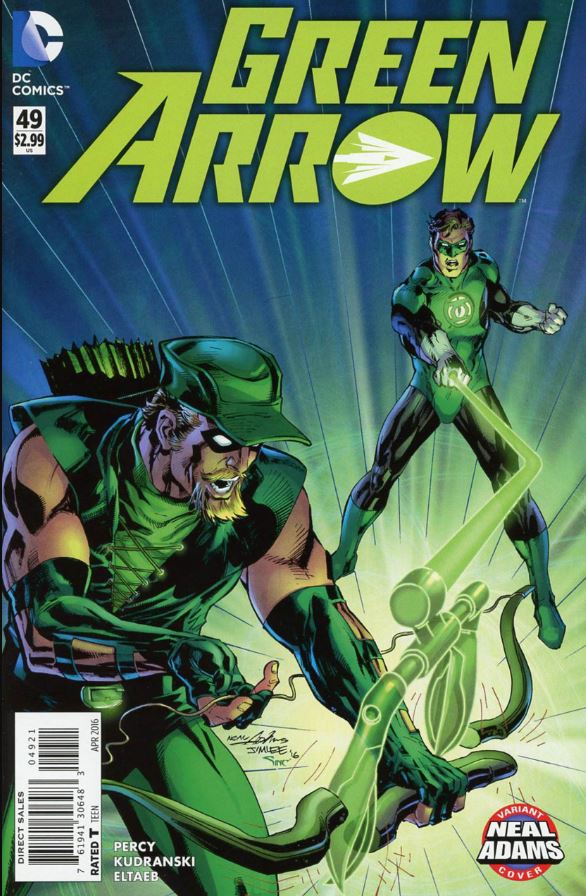
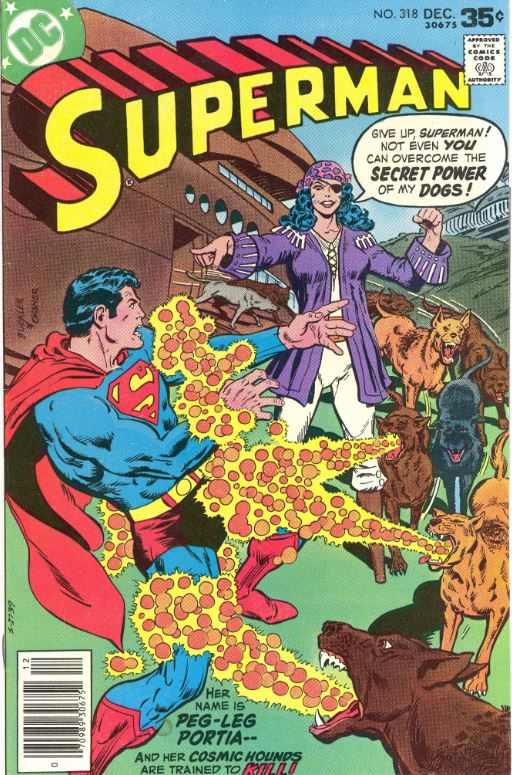




Comments are closed.