As the authority on barcodes in the US, we assist thousands of companies every month on HOW to get UPC and ISBN barcodes for their products and books. Since Amazon is the largest global marketplace, most new companies have some intention of selling on their platform. Amazon relies heavily on barcodes to efficiently track inventory and primarily requires suppliers to utilize GS1 UPC (GTIN) barcodes. However, there is an Amazon GTIN exemption workaround for FBA warehouse fulfillment involving certain types of product categories and companies.
This blog post will discuss the qualifications for an Amazon GTIN exemption and provide an overview of the process for applying for a GTIN exemption. Please keep in mind that the Amazon GTIN exemption is a short-term strategy to get your non-barcoded products listed on Amazon. Companies who intend to build lasting brands in the future, and sell on other marketplaces or physical stores, should properly obtain GS1 UPC barcodes that identify their products to their brand. Click here to learn about Amazon’s GS1 UPC validation requirement.
Selling products without a product ID (GTIN/barcode)
Most of the Amazon categories require sellers to use a GTIN product identifier (UPC, EAN, JAN, or ISBN) to create new product pages and listings. The specific product ID required for product page creation and matching varies by category. You can sell your product without a product identifier by applying for GTIN exemption if you are a reseller or importer of your products. To view the exact product identification requirements for each category, please click here.
Please note that Amazon has a list of brands that require a GTIN to list on Amazon. GTIN exemptions are not available for these brands since the brand already provides a GS1 approved barcode on their products. Any product that belongs to any of these brands and does not have a GTIN will be suppressed. For more information, download the list of brands that require a GTIN.
Requirements for an Amazon GTIN exemption
Here are some scenarios when you can apply for a GTIN exemption:
- You want to sell products for which the brand, manufacturer, or publisher does not provide a GTIN.
- You want to sell products for which you are the manufacturer, brand, or publisher and you do not have barcodes on your products. For example, private-label products or handmade products.
- You want to sell product parts that do not have a GTIN. For example, automotive parts or mobile accessories.
- You want to sell a bundled pack of more than one product. For example, a pack containing a leather belt and wallet or a pack of two shirts.
- You want to sell a generic product that does not have a brand name.
Steps to take prior to requesting a GTIN exemption
Before applying make sure you are ready to provide the product name and a minimum of two (and a maximum of nine) images showing all sides of your product and the packaging of the product. Click here to learn more about Amazon Image Requirements.
- Brand name entered during application process should be an exact match to brand name available on the product and/or packaging. Amazon must approve your brand before you can use it to apply for exemption and list products. Brands should be registered through Brand Registry, but if your brand is not eligible for Brand Registry, you can obtain an exception by contacting Selling Partner Support and mentioning error code 5665.
- Images should be real-world pictures of the products and packaging, meaning the product and packaging need to be held in hand, or placed on a table while clicking the picture.
- Branding is permanently affixed on the packaging and/or product
- Products should not have GS1 approved barcode available on the product and/or packaging of the product. If a GS1 approved barcode is available, you can make use of same to list products instead of applying for GTIN Exemption.
Steps to apply for a GTIN exemption
Step 1: After logging in on the Amazon Seller Portal page, click the Select button and then select the relevant Product category from the pop-up list.
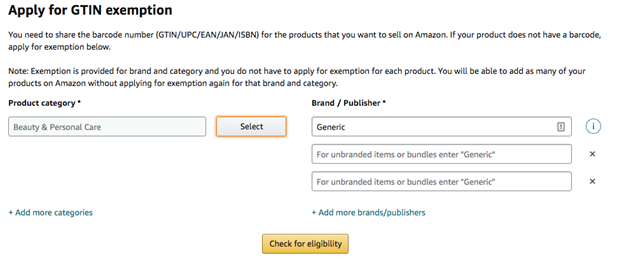
Step 2:Type the brand or publisher name in the Brand/Publisher field. For unbranded items and bundles, type Generic (case sensitive). Tip: you can apply for multiple exemptions (up to 10) by clicking + Add more brands/publishers to add brands or publishers under the same category and click + Add more categories to add new categories.
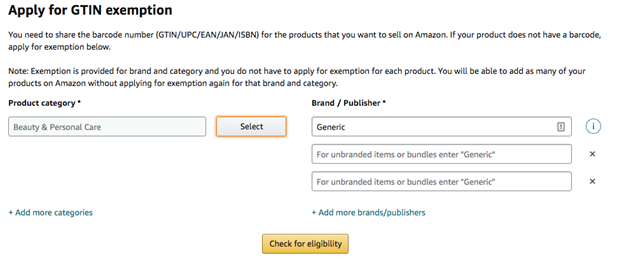
Step 3: Click the Check for eligibility button. An Eligibility summary will appear. A checkmark will appear in the Status column if you are eligible for an exemption. If your product is not eligible for a GTIN exemption, you will not be able to continue.
Step 4: If your product is eligible for exemption, click the Continue to submit proof button.
Step 5: On the Provide proof page, upload your images. Provide the Product name and upload images showing all sides of the same product. Repeat this process for all products in your exemption request.
Step 6: Click Submit request
You will receive an email within 48 hours regarding the approval status of your request. Alternatively, you can check the status of your request in your case log.
Important Points
Things to Remember:
- After you have applied for an exemption, check the status of in your case log.
- Once you have a GTIN exemption, wait 30 mins before adding your product in the same way you would while listings with a GTIN. Amazon’s systems will identify the GTIN exemption and allow you to proceed without a GTIN (Product ID)
- In certain cases, Category level approvals may be required in addition to GTIN exemption approvals to start listing products on Seller Central. In case you are unable to list products using approved GTIN Exemption, Amazon recommends you to check if you are already approved to list in that particular category.
- For the exemption to work, be sure to enter the Category and Brand/Publisher name exactly as they appear in your exemption approval notice. If you use a different case or insert additional characters or spaces, their system will not recognize your exemption
- You can re-apply for exemption in case you have taken GTIN exemption under incorrect brand name or category.
- GTIN exemption is only given to list products without a product ID. You may be required to obtain additional Brand approval to list your products.
- Every time you want to list under a different brand or a category, you will have to apply for the GTIN exemption.
- You can apply for GTIN exemption for up-to ten different brand names-category combinations in a single form.







Comments are closed.